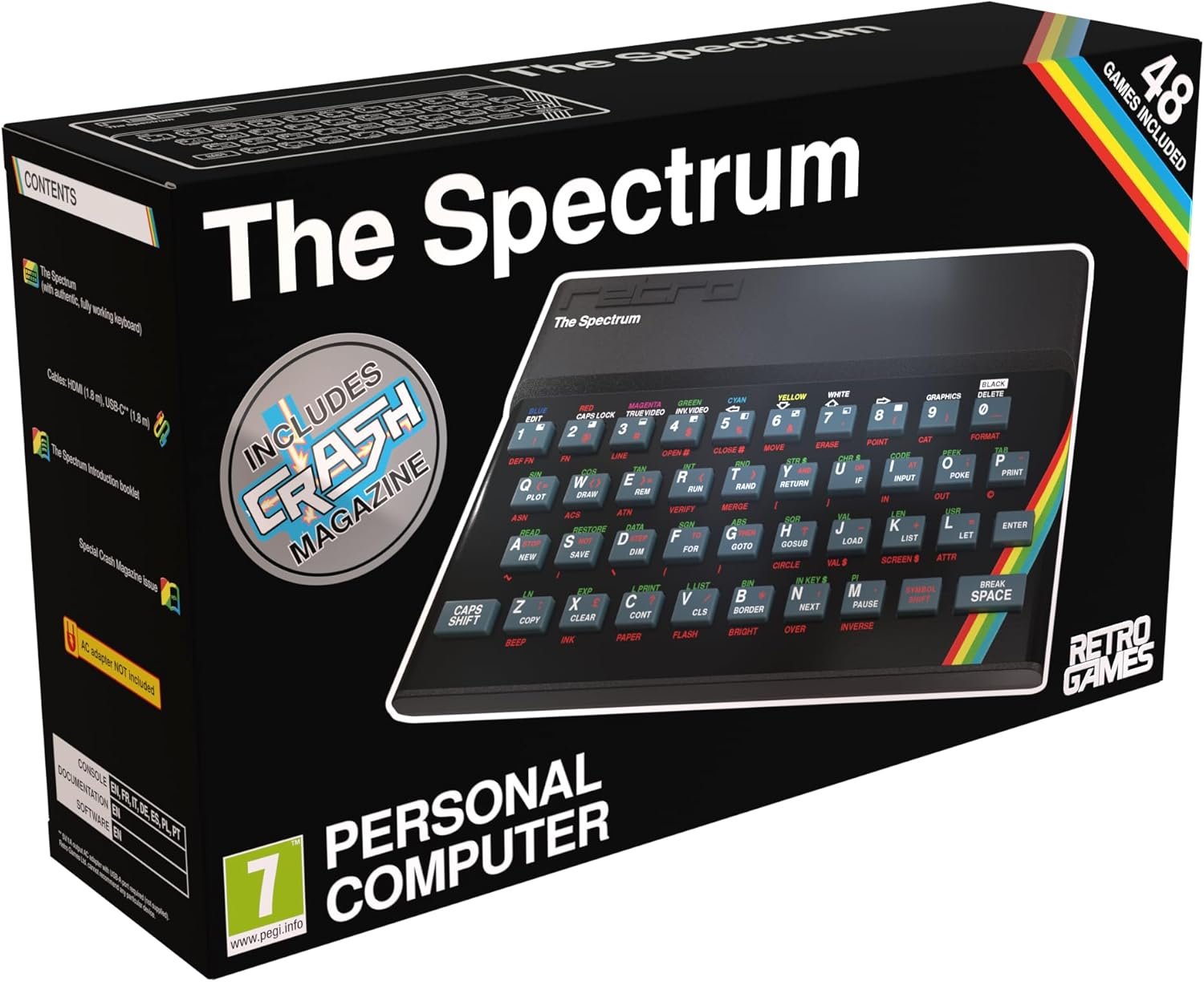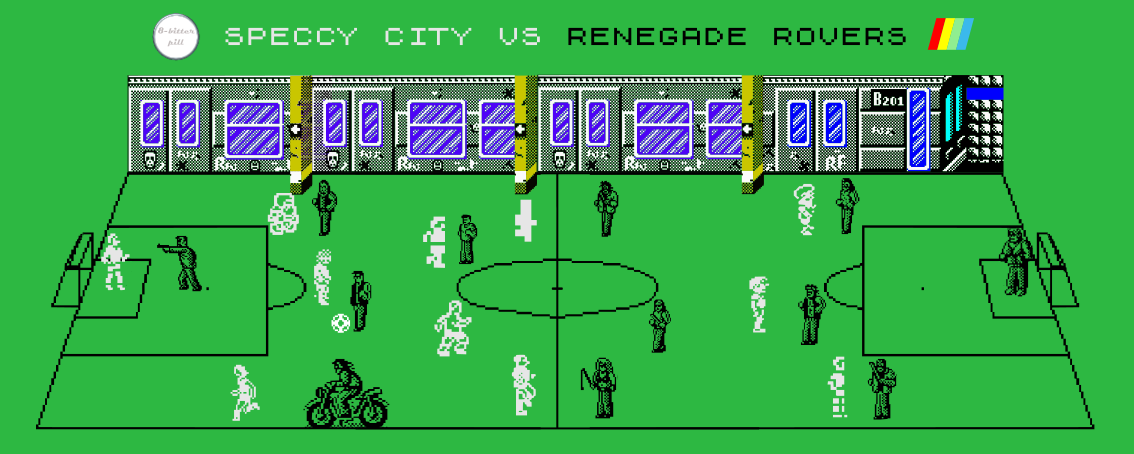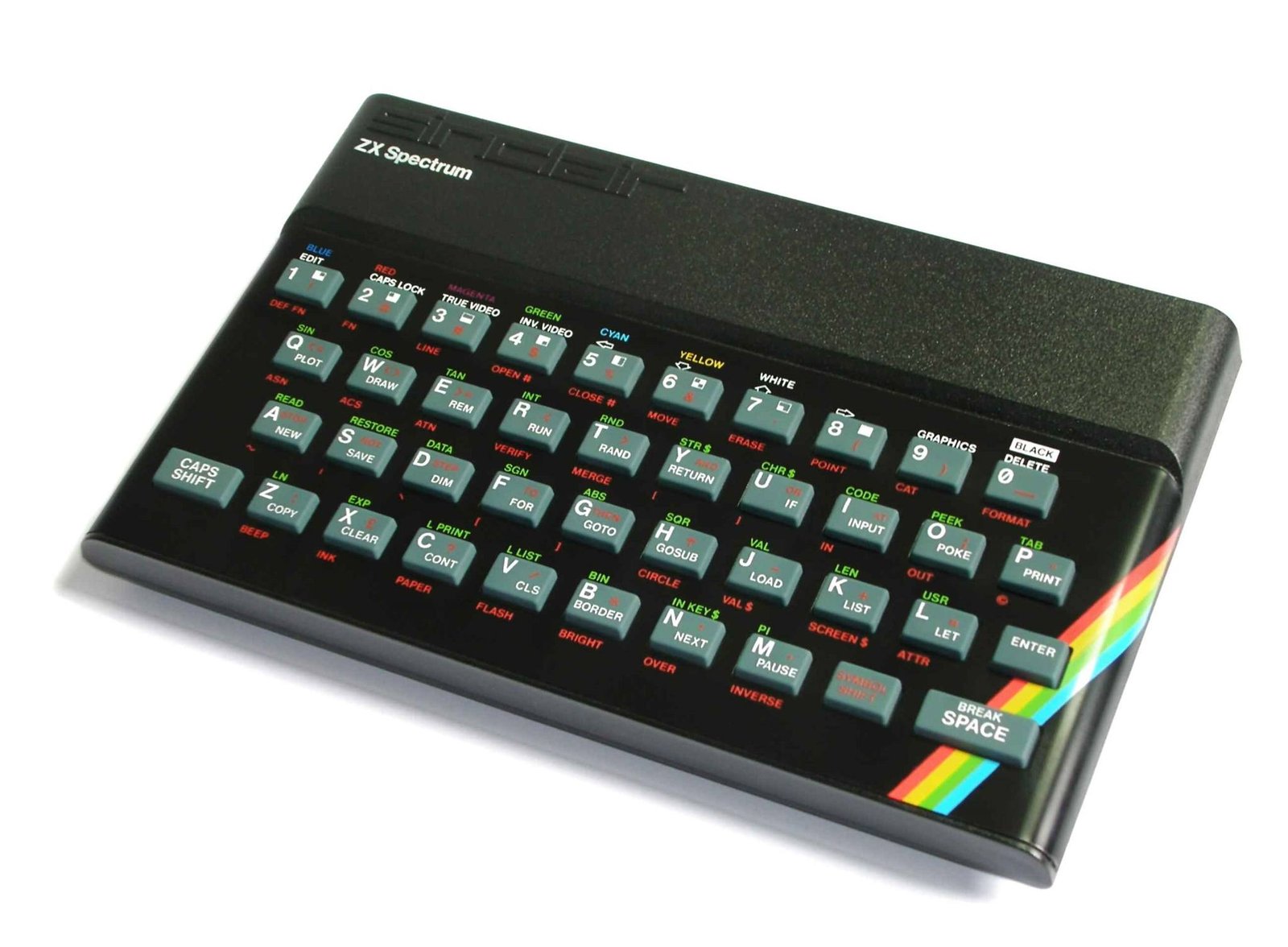This guide was written by Mike Todd, originally on the World of Spectrum Facebook group and is reproduced here with kind permission.
Rather than reply to all the comments on my other post, and these details get lost. I thought I’d create a new post.
I bought my R36S from this seller on AliExpress. I have no connection to this seller, they had the cheapest price at the time and to be honest, I wasn’t risking a lot of money if it didn’t work.
https://a.aliexpress.com/_ExkTT73
The price seems the change everyday, but do a search for R36S on Ali Express as I suspect they are all made in the same factory, just with different sellers.
As mentioned by a few other people, replace the SD card that comes with the device, its not the best quality!
I followed this video on how to set up a new device:
And this guide for setting up Fuse for the games:
https://spectrumcomputing.co.uk/forums/viewtopic.php?t=11349
But here’s my quick guide on setting up Fuse:
Firstly, the default is set to use the Kempstion 1 joystick, which is fine for a lot of games, but if the game also requires keyboard input like, pick up/drop and enter/exit for example, that won’t work with the Kempston setting, at least for me anyway. So here’s what I do:
To set the controls for the current game, start the game first.
Press SELECT + X to open the Fuse menu
Button A takes you into a menu option, button B returns you to the previous menu.
-> Core Options
-> Now set the Joypad and buttons to the corresponding Spectrum keyboard key.
-> Set the Start button to the games Start option
-> Don’t set a value for the L2 trigger, as this brings up the on screen Spectrum keyboard, unless you don’t need this feature but need to use the L2 button.
-> The default for R1 is to pause a game, but same comment as the last one.
Once you’ve mapped the buttons to the keyboard options, go to the top of the menu ‘Manage Core Options’ enter that and select ‘Save Game Options’. Your mapped buttons are now saved for this game.
Press B twice, then go to either Restart or Resume.
To quit a game and go back to the games selection screen, press SELECT + START, then press the same keys a second time.
I’ve not messed with the other Fuse options, but they appear straight forward to understand.
I hope this quick guide is helpful. Feel free to ask any questions and I’ll do my best to answer (via World of Spectrum Facebook Group)